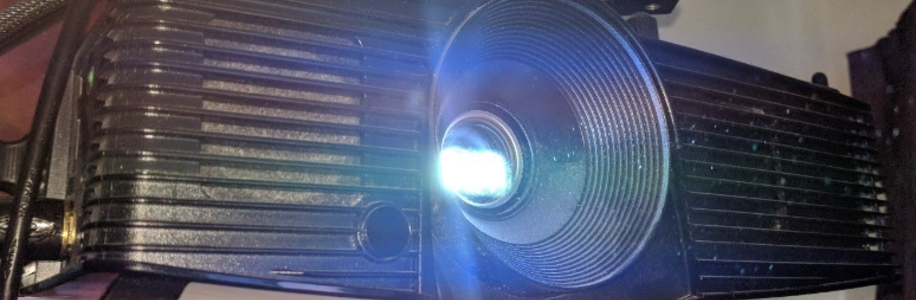Projector with missing pixels
The image below shows the dreaded missing pixel problem. Some call this problem the white dot problem or the missing pixel problem or the snow storm image. Some times its just one dot that is missing, other times its a snow storm of missing pixels right across the image. In the past many thought this was caused by overheating and this may contribute to the problem. However some customers have said that they purchased their projector and used it for a month then boxed it for a year and the next time they switched it on their were hundreds of missing pixels. So overheating does not always cause this issue. Many projectors that come into our workshop have their fans clogged up with dust or the customer is using the projector in their basement so maybe this contributed to the problem.
So whats is to blame and how do we fix this?
What causes missing pixels?
The main culprit when you have missing pixels is the DMD chip. However this is NOT ALWAYS THE DMD CHIP !!!!!!! Sometimes this chip can be repaired by our engineers but in 90 percent of cases the DMD chip must be replaced. These chips are made by Texas instruments. The have thousands of tiny microscopic mirrors on them. MEMS technology. When Texas instruments designed this technology 20 years ago it was a huge breakthrough in advanced light control. The image was and still is amazing. Modern DMD chips do a lot of work and therefore create a certain amount of heat. Most of the time these chips work great for many years. However at times the mirrors fail. If you are reading this then maybe you have a projector with missing pixels.
We have many of these chips in stock. Most are priced at £99.
Fixing missing pixels on the projector
Changing the chip will in most cases fix this problem but NOT ALWAYS. The fix is to totally take the projector to bits. Removing the motherboard the invert-er the power board the main lens unit. After the Lens unit is removed it needs to be opened. Opening the lens unit is the tricky part as any tiny dust particles landing on the DMD chip will be enlarged and shown up in the image. Lots of care has to be taken to remove DMD chip and keep the area meticulously clean. We have had projectors in were customers have taken thier projector to the local pc repair shop. The chip was replaced but the teckie left tiny hairs or dust on the DMD. Even a tiny particle is enough to make anyone grit their teeth while watching their favourite film. If you have missing pixels or white dots showing on your projector image give us a call today for free help and advice.